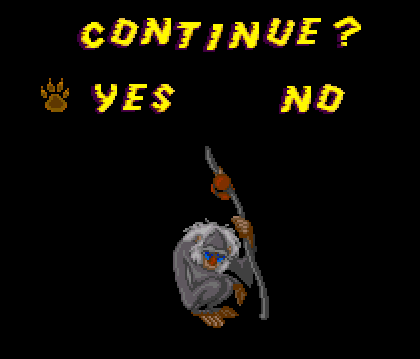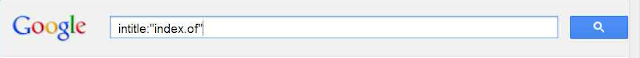Programming and modern Technology with simple tricks
Sunday, August 26, 2012
Saturday, August 25, 2012
Translate C program into Java program.
C2J is a translator which translates C programs to Java programs.
C2J is being developed using C language. But C2J is available as native executable for Win32 platforms as well as Java application which runs where Java Virtual Machine is implemented (i.e. on Win32, Unix etc.).
To produce Java version of C2J we just ran C2J sources through C2J itself and now we have C2J as Java application. Other C programs which were successfully translated from C to Java by C2J include PGP and YACC.
For more information Go to this link
Thursday, August 23, 2012
Sunday, August 19, 2012
Basic Calculator program
#include<stdio.h>
main()
{
int a,b,c,d,e,f;
char ans[5];
do
{
printf("Enter two numbers\n");
scanf("%d %d",&a,&b);
if(b!=0)
{c=a+b;d=a-b;e=a*b;f=a/b;
printf("\n%d+%d = %d",a,b,c);
printf("\n%d-%d = %d",a,b,d);
printf("\n%d*%d = %d",a,b,e);
printf("\n%d/%d = %d",a,b,f);}
else
{c=a+b;d=a-b;e=a*b;
printf("\n%d+%d = %d",a,b,c);
printf("\n%d-%d = %d",a,b,d);
printf("\n%d*%d = %d",a,b,e);
printf("\nCan't devide by zero :p");}
printf("\n\ndo you want to repeat (y/n)?\n");
scanf("%s", ans);
}
while(ans[0]=='y'||ans[0]=='Y');
}
Synchronization music and lyrics at a time without any software
1.
Go to google
2.
Type the song name with .lrc
3.
Go any site from the result. copy the lyrics.
4.
open notepad and paste it
5.
File> save as> "nothing else matters.lrc''
6.
save this lrc file in the song directory. open it with km player. and enjoy
Go to google
2.
Type the song name with .lrc
3.
Go any site from the result. copy the lyrics.
4.
open notepad and paste it
5.
File> save as> "nothing else matters.lrc''
6.
save this lrc file in the song directory. open it with km player. and enjoy
How to download flash games in firefox
DOWNLOAD PROCESS:
The download process is very easy, whenever you want to download a flash or a video from a site, just click on the status bar icon (see screenshots), and choose the desired file to download and the down-loader will start immediately (to download Flash files you need to choose the files with the swf extension, downloading videos option will be enabled once you're visit one of the popular videos websites)
Download link: https://addons.mozilla.org/firefox/downloads/latest/53003/addon-53003-latest.xpi?src=dp-btn-primary
Install it, restart your Firefox.
Go to any flash site and play it. In the upper right corner there will be a icon like this:
Click this icon to download the flash games in swf file extension.
The download process is very easy, whenever you want to download a flash or a video from a site, just click on the status bar icon (see screenshots), and choose the desired file to download and the down-loader will start immediately (to download Flash files you need to choose the files with the swf extension, downloading videos option will be enabled once you're visit one of the popular videos websites)
Download link: https://addons.mozilla.org/firefox/downloads/latest/53003/addon-53003-latest.xpi?src=dp-btn-primary
Install it, restart your Firefox.
Go to any flash site and play it. In the upper right corner there will be a icon like this:
Click this icon to download the flash games in swf file extension.
Saturday, August 18, 2012
How to Download Google Books in image format
1.
Click here
2.
Download this addons. Select allow. Restart firefox
3.
Go here and select install. Select allow. Restart Firefox
4.
Go to Google books and find any books
5.
on top-left click 'download this book'
6.
click 'Get download links'
7.
Click the links and image file will be ready for downloading
Click here
2.
Download this addons. Select allow. Restart firefox
3.
Go here and select install. Select allow. Restart Firefox
4.
Go to Google books and find any books
5.
on top-left click 'download this book'
6.
click 'Get download links'
7.
Click the links and image file will be ready for downloading
Special Google Search
1.
Go to Google and type intitle:"index.of"
2.
Then type your desired file and file extension (for exp: nothing else matters mp3)
3.
Go to the 1st result
4.
There will be a list like this
5.
Find your file and select it. your file is now ready for download without any problems
Go to Google and type intitle:"index.of"
2.
Then type your desired file and file extension (for exp: nothing else matters mp3)
3.
Go to the 1st result
4.
There will be a list like this
5.
Find your file and select it. your file is now ready for download without any problems
Friday, August 17, 2012
Watch any movie before download completed in idm
Suppose you are downloading a 700mb movie in idm. If you want to watch this movie during download, then you are in the right place.
1.
Go to idm>options>save to
2.
Copy the address in temporary directory
3.
Go to my 'computer' and paste address in address bar
4.
There will be a folder named 'down data'
5.
Open it and find your movie folder
6.
Open this folder and copy it
7.
Paste it anywhere
8.
Open it with KM player
1.
Go to idm>options>save to
2.
Copy the address in temporary directory
3.
Go to my 'computer' and paste address in address bar
4.
There will be a folder named 'down data'
5.
Open it and find your movie folder
6.
Open this folder and copy it
7.
Paste it anywhere
8.
Open it with KM player
Different login at same time
Multifox is an extension that allows Firefox to connect to websites using different user names. Simultaneously!
For example, if you have multiple Gmail accounts, you can open them all at the same time. Each Firefox window, managed by Multifox, accesses an account without interfering each other.
Multifox is a Grand Prize Winner of Extend Firefox 3.5! Check out some Multifox reviews: Tekzilla, How-To Geek, Lifehacker, Download Squad.
Multifox Download link: http://downloads.mozdev.org/br/multifox-1.3.3.xpi
For example, if you have multiple Gmail accounts, you can open them all at the same time. Each Firefox window, managed by Multifox, accesses an account without interfering each other.
Multifox is a Grand Prize Winner of Extend Firefox 3.5! Check out some Multifox reviews: Tekzilla, How-To Geek, Lifehacker, Download Squad.
Multifox Download link: http://downloads.mozdev.org/br/multifox-1.3.3.xpi
The World’s Best “Dime” Puzzle
Here’s another
one of those “impossible” puzzles for you to solve. First, place a dime on top
of a cloth-covered table. Next, place a quarter on either side of the dime. The
quarters should be so placed that an inverted drinking glass will rest
comfortably on the middle of each coin. After placing the glass on the coins,
the setup should look like the one here. Now for the puzzle! You must remove
the dime from under the glass without touching the glass or the quarters.
Furthermore, you cannot slip anything under the glass In an effort to push the
dime out. Impossible? Well...
The World’s Best “Hardware Shop” Puzzle
Shown here are
four patrons of the New Old Bennington Hardware Shop. Within the past week all
of them have moved into their own condominiums up the road in the Friar Briar
Estates. The estates are made up of nine beautiful units overlooking Loon Lake.
The customers have come to the hardware shop to buy something that the builder
forgot to include with each unit. One will cost just $1.00. Eight will still
only cost $1.00, but sixteen will cost
$2.00. If they need one hundred and fifty, the total cost will be $3.00. Even if they order three hundred, they will still only pay $3.00. If this sounds confusing, believe me it isn’t. For a total of $4.00, they each got what they came for and went away happy.
What were the items that these people purchased?
$2.00. If they need one hundred and fifty, the total cost will be $3.00. Even if they order three hundred, they will still only pay $3.00. If this sounds confusing, believe me it isn’t. For a total of $4.00, they each got what they came for and went away happy.
What were the items that these people purchased?
Subscribe to:
Comments (Atom)